As part of a team event yesterday for the Academic Liaison Librarians and IT trainers, I ran a session on blogs with some other colleagues. At the end of the session, we presented some awards for our subject blogs, which we started about a year ago. The first award was for accessibility. I used a helpful post from the American Foundation for the Blind to guide people as to what to look for. One of the criteria was alt tags and I'm afraid I wrongly misled people that these couldn't be used with Blogger - sorry!
The image above was one copied from my Flickr account and therefore already contained an alt tag from the title I'd given it. However, you can easily add or change an alt tag using the Edit HTML tab. You need to add alt="your alt tag name" into the image code. For example, for the picture above, the code is alt="Abu Simbel". Try inserting just before the border/class/height code. Hope this works!
On an unrelated point, I chose the image above not because of recent events in Egypt but because we were learning about Ramesses II in my Egyptology class last night. Abu Simbel is undoubtedly the most impressive of his temples. I am adding a cruise on Lake Nasser to my list of dream trips so I can visit again!
On an unrelated point, I chose the image above not because of recent events in Egypt but because we were learning about Ramesses II in my Egyptology class last night. Abu Simbel is undoubtedly the most impressive of his temples. I am adding a cruise on Lake Nasser to my list of dream trips so I can visit again!
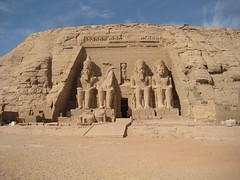
No comments:
Post a Comment